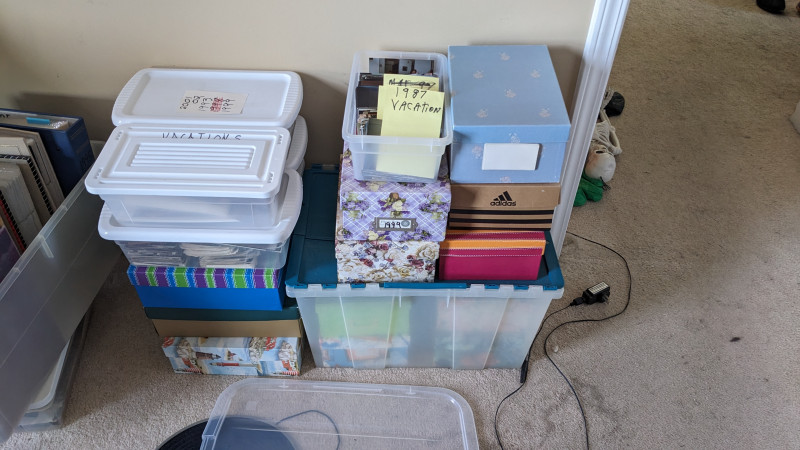After mom died in May of 2023, her children collected all of the printed photos in the house.I had wanted to scan these in the past, but mom was always working on them. For years, I’ve wanted access to them to scan and get them shared with others. Hayden had scanned a few with a flat bed scanner and sent them out via email. I knew that this was the time for me to do it. I asked and was granted temporary possession of all of the photos. It took two trips (because I had other stuff besides just the photos on the first trip) to transport them all to St. Louis where I could process them.
I knew that scanning via flatbed would take too long and create a post processing mess. Therefore, I took a chance and purchased Plustek Photo Scanner ePhoto Z300 for $199.
Looking at the photo above, you might have noticed the two books under the scanner. This allowed me to easily scan and “catch” the photo as it came out. This might sound tedious as there are scanners where you can load multiple photos and have it go through them in bulk. I needed to scan each photo one at a time because mom also wrote details on the back of most photos. I wanted the photo and the back to be scanned next to each other.
Next, I wrote custom desktop program that would load all photos in a directory and join them together with a few touches of a button. The result might be the image below of me sleeping with a water gun stuck in my finger after a hard day bicycling across the state of Kansas.
The program below was pretty easy to use. When there were no images to combine, click (or touch screen in my case) all the photos you don’t need to combine and press “Select Image”. If two images were to be combines, select exactly 2 images and press the “Combine Selected Images” button. After processing, images were moved from the source folder and placed in the destination folder. Then the images were removed from the box. This was probably the easiest part of the whole process.

When all the photos were scanned and run through the combining program, my next step was to perform OCR (Optical Character Recognition). I used Google Vision APIs to then upload every image to the cloud and return a JSON file that contained all of the text contained in the image. Between my high speed connection and Google’s speed, it took approximately 1 hour to process all the images and give me the data back.
With all of these files, I wrote one more file to loop through all of the text and attempt to put them into an organized set of data. This was a 6 month project that involved lots of time from Danelle and Sonora helping. In the end, I purchased several thumb drives and distributed the data to family members for them to enjoy digital photos going back as far as 1910.
There were over 11,000 images after processing. I’m guessing we scanned about 20,000 sides of images with this scanner. See the images below of the source material.
Feel free to ask questions about the process that I may not have explained well.
Hogan Haake